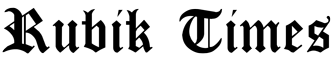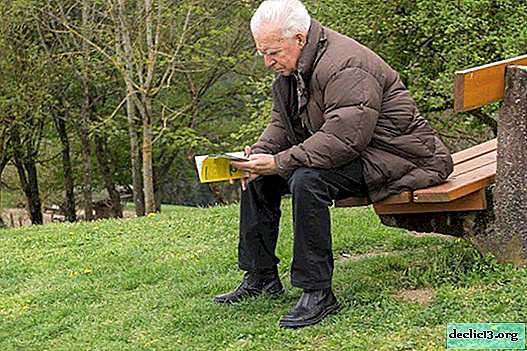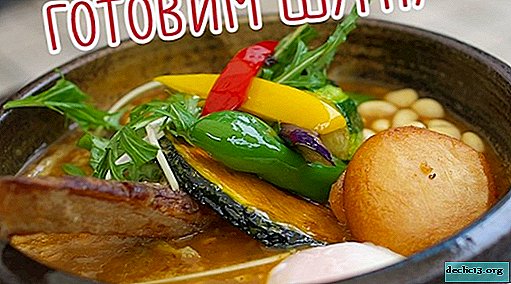How to assemble computer furniture yourself, a guide to action
That work at the computer does not bring physical inconvenience, and stationery, the necessary folders with papers are always at hand, ergonomic computer furniture is needed. As a rule, showrooms present objects from the best side, but they are delivered unassembled to the customer’s office or home. Proper assembly of computer furniture is a very important step. It will save the owner’s nerves and provide a long service life for interior items. To assemble furniture, you can turn to the services of a collector or do it yourself
Necessary tools and fasteners
After opening the packaging, it is necessary to disassemble the fasteners by size. For small parts, it is best to define a separate container. All elements should be compared with the amount indicated in the diagram. The set of fasteners may include:
- Wood screws;
- Screws with nuts;
- Fastening corners;
- Wooden spikes for joining parts;
- Screwdriver Wrenches.
It is important to consider that the manufacturer already provides high-quality furniture with a whole set of fasteners and holes. Otherwise, fasteners will have to be bought separately.
To assemble the kit you will need:
- Screwdriver;
- Flat and Phillips screwdrivers, preferably with a magnet that attracts nuts and screws;
- A small hammer;
- Pliers;
- Ruler with a corner;
- Level;
- Roulette;
- Knife.
Assembling computer furniture is a process that requires accuracy. In order not to damage objects, you need to follow simple rules.
 Tools and Fasteners
Tools and FastenersTechnology for assembling computer furniture
First you need to lay out all the details on the surface where the furniture will be assembled. This can be a floor covered with a protective film, or a special podium. It is recommended to clean the parts from dust. If we are talking about installing a computer table, then it is more rational to start it with a “box”, that is, collect the bottom of the table (stand), side walls and countertop. In this case, the design will receive stability. Before starting such work, it is important to check whether the frame will have guides along which the drawer rollers “slide”. Once the frame is ready, you can begin to work on the shelves, and then move on to the drawers.
The technology for mounting a furniture case comes down to two simple rules:
- Without a rigid frame mount, the design will fall apart like a house of cards. It is necessary to strictly fix the angles at 90 degrees;
- Any horizontal surfaces having a length of about a meter sag without support. Therefore, partitions supporting, for example, a countertop should be mounted together with the frame in the first place.
Assembling computer furniture is not as complicated a process as it might seem at first glance. Errors will not occur if you strictly follow the diagram and drawings.
 Lay out the parts on the floor
Lay out the parts on the floor Assembling the box and other large parts
Assembling the box and other large parts We create a box for the computer or guides for it
We create a box for the computer or guides for it Install the back wall
Install the back wall Collect boxes
Collect boxes We fasten the guides, and to them the already assembled boxes
We fasten the guides, and to them the already assembled boxes Mount shelves
Mount shelves Install the keyboard stand
Install the keyboard stand We connect all large parts
We connect all large partsSchemes and drawings of the assembly of computer furniture
These documents contain the order of fastening the elements, the general appearance of the furniture, the dimensions and a description of its details. As a rule, elements and operating procedures are indicated under the numbers. The drawing should display the furniture both in front and in profile, contain indications of the dimensions of parts and fixtures, the distance between them. The diagram may show individual details, as well as their groups, for example: sidewalls, bottom, countertop, facade, accessories.
Consider an example of installing a computer table according to the scheme:
- the box is assembled, with marking under the guides;
- side walls are connected to the worktop and bottom stand;
- if the model assumes false panels on the lower stand, they are attached as follows;
- the back wall is attached to the box;
- the boxes are assembled according to the scheme in a certain sequence, guides are mounted on the side walls;
- the boxes are inserted into the grooves of the guides, the facade and accessories are attached to them;
- the tray for the system unit is done in the same way as the box;
- if the model has supports, then, usually they are mounted on the countertop according to the scheme of boxes.
After assembling the entire structure, it is necessary to check the reliability of the fasteners. Furniture should be stable, not stagger.
 Drawing
Drawing
 Scheme
Scheme Checking reliability
Checking reliabilityFrequent assembly errors
To assemble furniture with your own hands, you need to pay attention to some secrets and nuances that will help to avoid frequent and gross errors. It is these annoying mistakes that can reduce the quality of the product, its service life, appearance, and sometimes even spoil objects. It is important to consider the following:
- The first aspect, which not a single instruction will tell about, but which all assemblers know about, is to work with an assistant. An extra pair of hands and eyes will never be redundant;
- often computer furniture is made of MDF. It is a soft material, it is easy to damage. Therefore, instead of a drill, it is better to use an ordinary screwdriver;
- When mounting the body box and drawers, it is important to check the angles. They must be strictly 90 degrees. Furniture should not be skewed. It is easy to check by level;
- the loops should be tightly “fitted”;
- When attaching the back wall to the box, it is best to use self-tapping screws instead of nails;
- The computer table has openings that are plugged. These small parts are easily lost, so they are recommended to be glued to the surface;
- working with a screwdriver can accidentally scratch the furniture. If there is a protective film on the elements, it is better to remove it at the end of the work.
Assembling computer furniture takes some time. A strict adherence to the instructions and accuracy will help to complete the work on its installation.
 Use a screwdriver instead of a drill
Use a screwdriver instead of a drill Glue the caps
Glue the caps Work with a partner
Work with a partner